The forward WhatsApp messages feature is a simple way to send a message from one chat to another chat.
With this feature, users don’t have to do copy-paste work. Moreover forwarding Whatsapp messages is just one click away and a simple way for a user to use it.
The current forwarded messages are marked with a forwarded tag. The tag help receiver to know the Whatsapp message he received from the sender comes from someone else post.
The Whatsapp user can Forward the message to five chats simultaneously. But Whatsapp will show a double forwarded tag if the Whatsapp message is forwarded five or more times.
If you want to know how to forward WhatsApp messages with step by step Guide then this article is for you. So, please read the whole article.
Prerequisites
- You must have an android phone.
- You need a strong internet connection.
- You must have a WhatsApp app on your Android phone and have an account on them. If not then install the WhatsApp app first from the google play store.
Similar Questions
- How to automatically forward messages from one group to another in WhatsApp?
- How do I automatically forward WhatsApp messages from one chat to another?
Methods to auto-forward WhatsApp messages
We Provide Two methods for this Purpose
- For Android Users
- For Ios Users
Steps to auto-forward WhatsApp messages For Android Users
Step 1: To auto-forward WhatsApp messages first step is open the Whatsapp app.
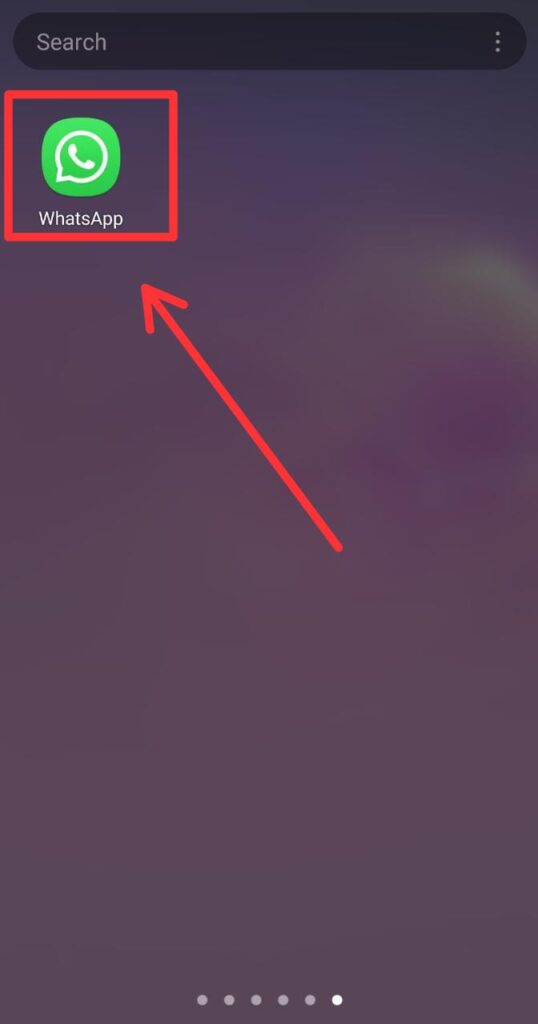
Step 2: The second step is open the chat and find the message you want to forward.
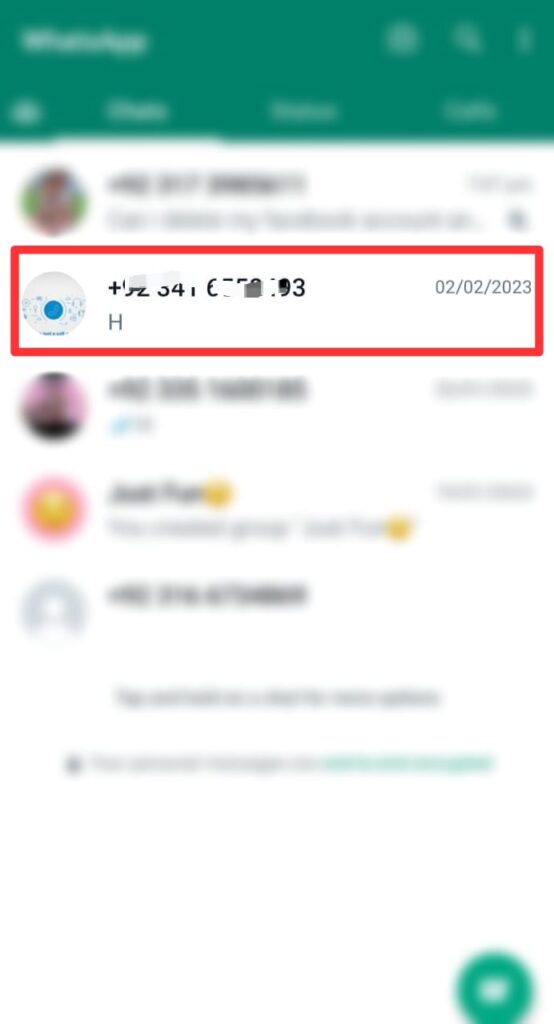
Step 3: After you find the message Press and hold the message you want to forward.
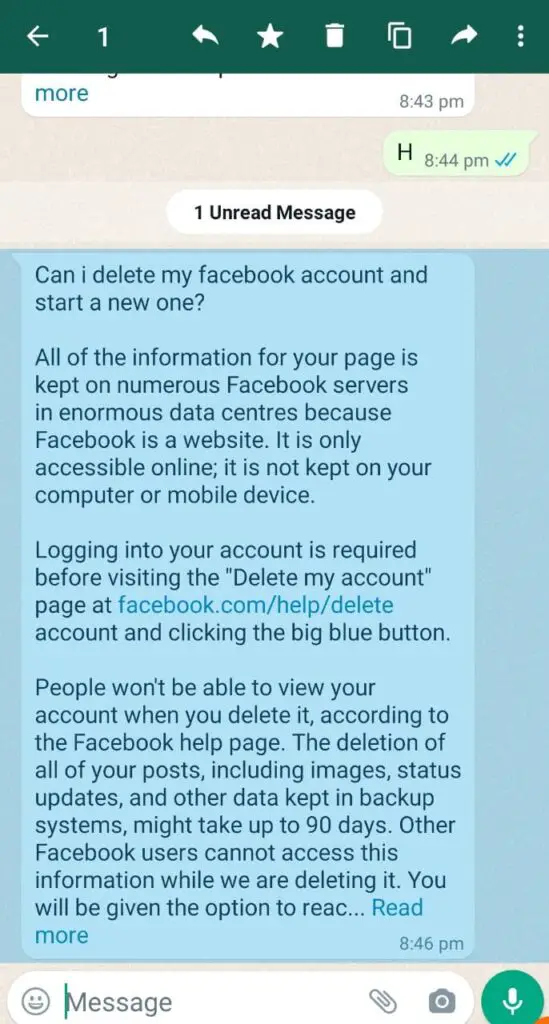
Step 4: At the top of the menu select the right arrow symbol which means to forward a message.
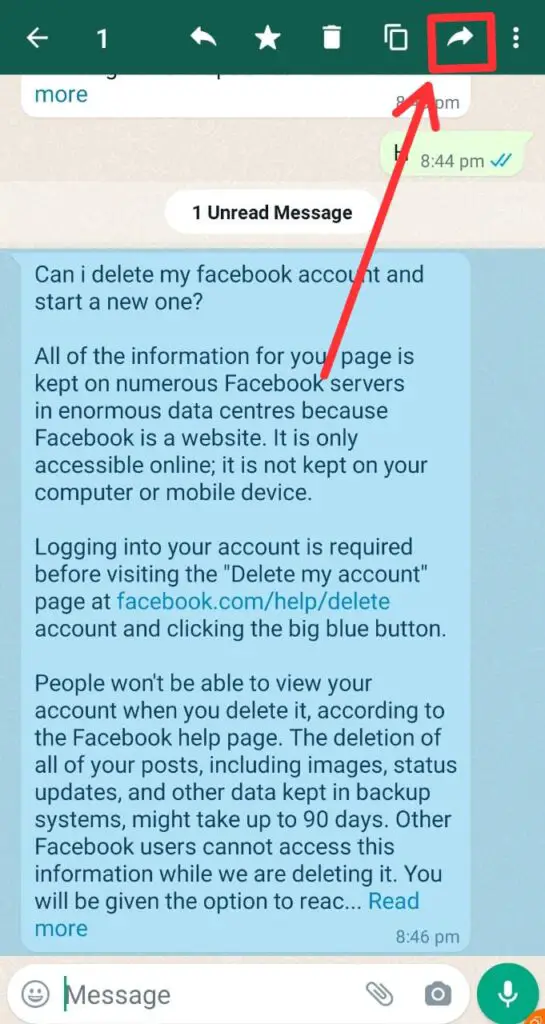
Step 5: now the last step is to select the chats to which you want to forward the message and when you select the chat tap on the send option.
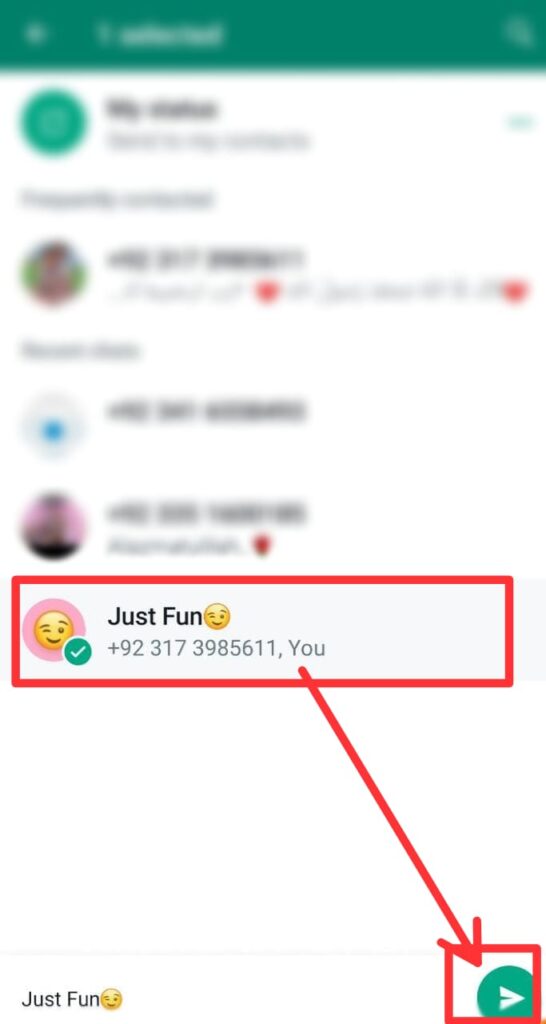
In these given step-by-step guidance we guide you to auto-forward messages if you are having any kind of problem then you can watch the video given below.
Steps to auto-forward WhatsApp messages For Ios Users
Coming Soon
Video Guide to auto-forward WhatsApp messages:
I hope this article will prove helpful for you if you want to auto-forward WhatsApp messages. if you want to get more information regarding other issues related to WhatsApp then visit the following links.
How can I forward WhatsApp messages to a different mobile device?
There are a few workarounds available because there is no built-in feature to do this. One is to open a new account and use it as your primary account on the second phone. Messages from the first phone can also be forwarded to the second phone. To do this, open the message you wish to forward and select Forward by tapping the three dots in the top right corner of the screen. After that, type the second phone number and press Send.
Is auto-forwarding WhatsApp messages possible?
Yes, WhatsApp messages can be automatically forwarded. There are numerous ways to accomplish this, but one of the most well-liked ways is by using the AutoForward app. You can use this software to have all incoming and outgoing WhatsApp messages automatically forwarded to a different phone number.
How do you use a WhatsApp chatbot?
On WhatsApp, you may chatbot in a few different ways. Utilizing the WhatsApp Web client is one option. You may also send messages and photographs to WhatsApp from your computer by using software like WhatsBot.
