If you are a TikTok user and want to find specific effects on TikTik then with the help of some simple steps you can find specific effects on TikTok. TikTok provides us the facility to use different effects to make the videos more attractive and more beautiful. If you want to find specific effects on TikTok then you simply go to the + sign to record a video. Here you see the effects option. Click it to find the effect. Here you see a search icon. Click the search option and write the name of the desired effect and use it.
if you want to find specific effects on TikTok then this whole article is just for you. With the help of this article, you can find specific effects on TikTok that you want. Now we move to the steps to explore this option.
Similar Questions
- How to find the desired effect on TikTok?
- Can I find a specific effect on TikTok?
- Is it possible to find a specific effect on TikTok?
Prerequisites
- The user must have a mobile or iPhone device.
- The devices must install an Android and IOS operating system.
- The user must have an active account on TikTok.
- A strong internet connection must need for this purpose.
Steps to find specific effects on TikTok
This article covers two types of devices. In this article you see the solution on two types of devices the first solution is for Android and the second solution is for IOS users. The users of both types of devices can take guidance from this article. Now we move to the steps to find specific effects on TokTok.
- For Android users
- For IOS users.
1. For Android users
Step 1: Open the TikTok application.
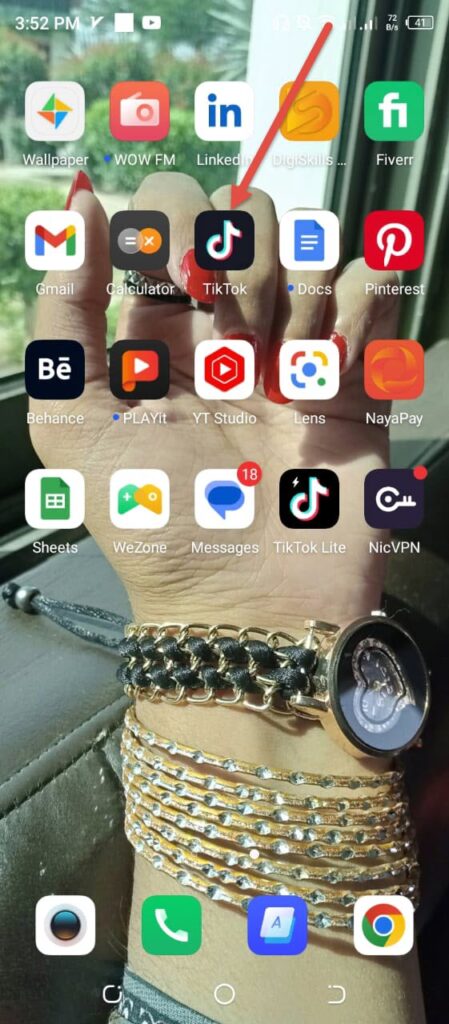
Step 2: Now go to the + option to record the video.

Step 3: Now click on the effect option to find the effect.
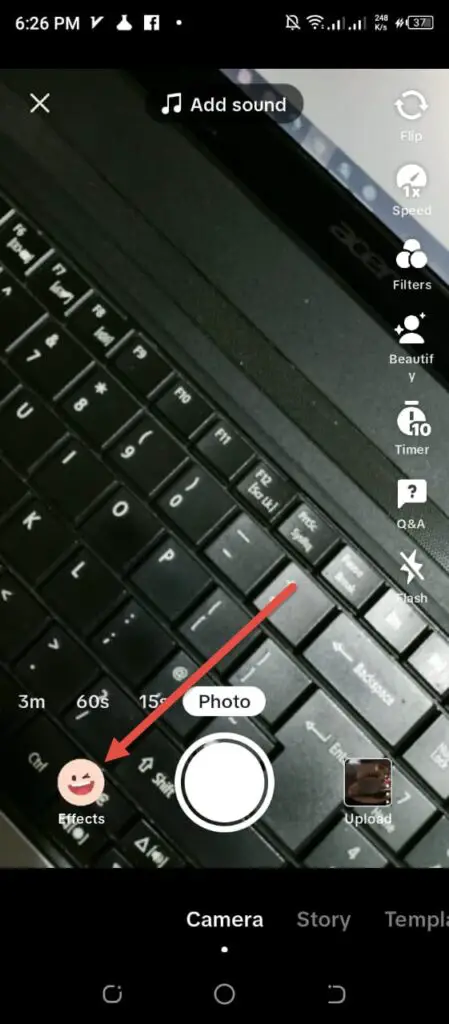
Step 4: Click on the search option to find the specific effect.
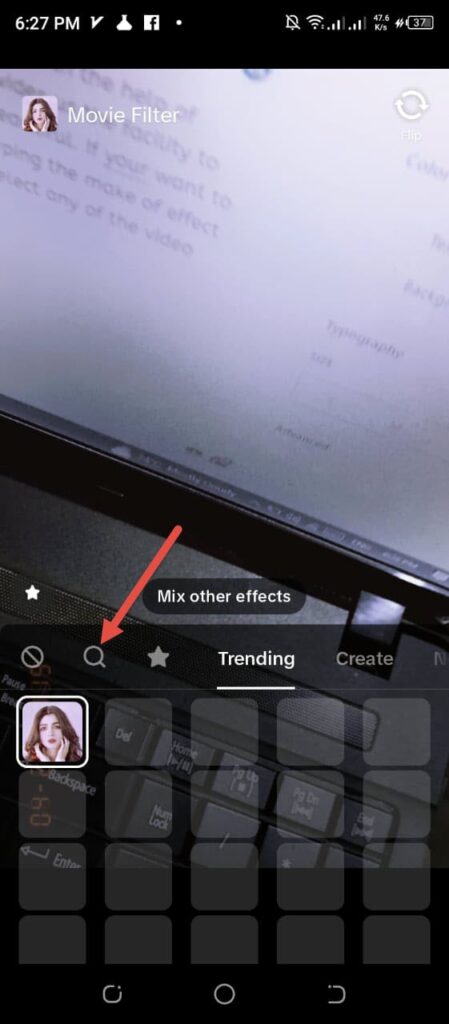
Step 5: Write the name of the effect on the search box. You see the results below. Click on the desired result that you want to use on your video.
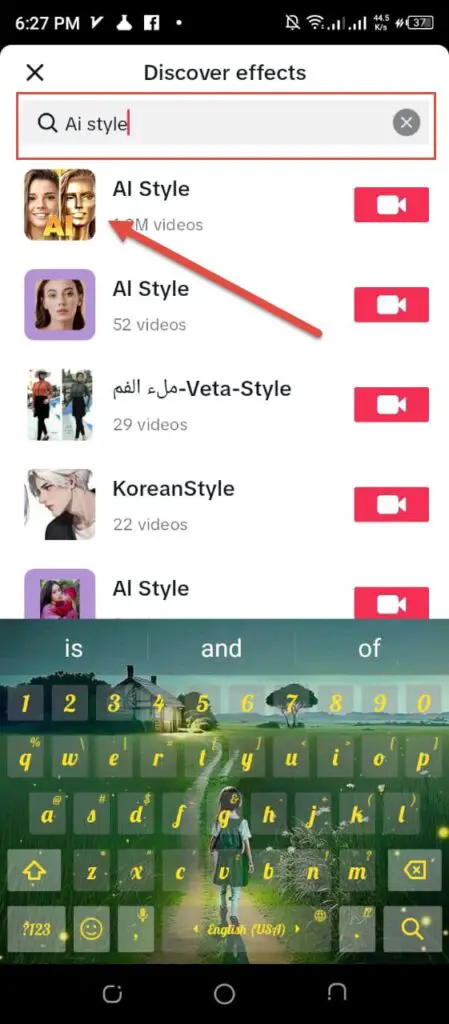
After performing these processes now you are able to find specific effects on TikTok. Now you record a video with the use of the found effect. And this effect also adds to your previous effects. Next time you can find it from your previous effects. Now we provide you the video guide to make more clarity.
Video Guide.
2. For IOS users
Coming soon.
I hope this article helps you a lot and now you are able to find specific effects on TikTok. If you want to get more information regarding other social media platforms or want to explore the TikTok application then visit more articles.
- How do I Temporarily Delete my TikTok Account | Innovative Guide 2023
- How to Delete Profile Picture on TikTok | Intriguing Guide 2023
- How to Copy Link on TikTok | Sensational Guide 2023
- How to Delete all Favorites on TikTok | Innovative Guide 2023
- How to Delete a Comment on TikTok | Innovative Guide 2023
How do you get all TikTok effects?
TikTok effects
1. First, open your camera by pressing the “+” button before employing a specific filter.
2. Step two: Click the “effects” icon, which looks like a winking smiley.
3. Step three: Once you are presented with all of these filters, pick the one that best fits your movie and give it a try.
Why can’t I find an effect on TikTok?
Try searching through other people’s TikTok videos to locate effects you haven’t seen if you can’t find the effect you want to use in the Effects list. Try using a different video recording tool first, then submitting that video to TikTok if you want to employ an effect that isn’t available at all on TikTok.
What is the most popular filter on TikTok?
The TikTok green screen, anime filter, beautifying filter, glitch effect, video colour changer, voice filter, and sped-up audio effect are the filters that are most used in the United States. Influencers frequently utilise these filters and effects to enhance the appeal and originality of their videos.
