Users can easily delete the phone number on their Facebook accounts. For this purpose first, find the phone no from your profile and then delete it. I can Delete the Phone Number On my Facebook easily and you can also do this if you are the admin of a profile. Facebook provides us the facility to add or delete phone numbers and also change the phone number. You can also add email to your Facebook profile.
If you want to delete the phone number from your profile then this article is totally for you and with the help of this article, you can easily find and delete the phone number from your Facebook profile. For appropriate results, please read the whole article. Now we go to the steps to Delete the Phone Number On my Facebook.
Similar Questions
- How to delete the phone number from the Facebook profile.
- Can I delete the phone number from Facebook?
- Is it possible to delete the phone number from Facebook?
Prerequisites
- The user needs a mobile or an iPhone device.
- The devices must install an Android or an IOS operating system.
- The users must need an active account on Facebook.
- A strong internet connection is also needed.
Steps to Delete the Phone Number On my Facebook
Here you see the solution on two types of devices. The first solutin is for Android users and the second solution is for IOS users. The users of both types of devices can get information from this article. Now we go to the step to Delete the Phone Number On my Facebook.
- For Android users
- For IOS users
1. For Android users
Step 1: Open the Facebook application.

Step 2: Go to the profile on the top right corner of the screen.
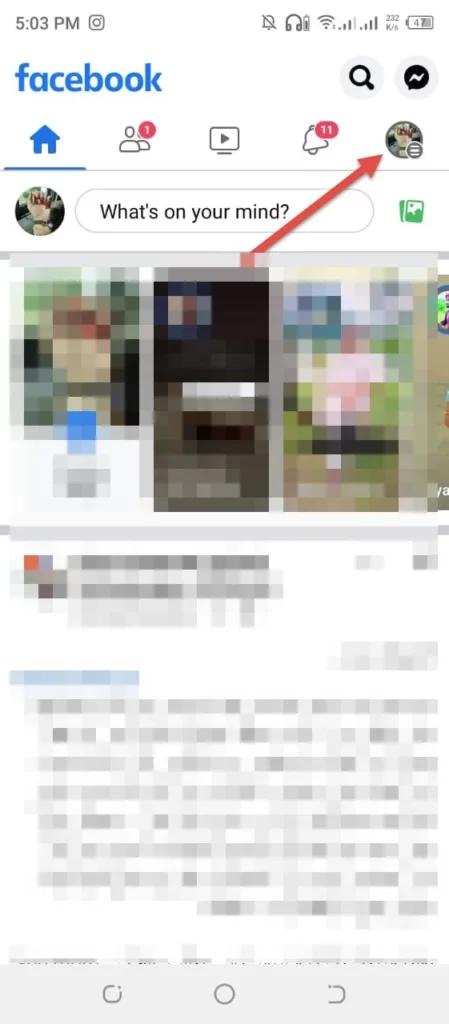
Step 3: Go to the setting and privacy option and then go to the setting option.
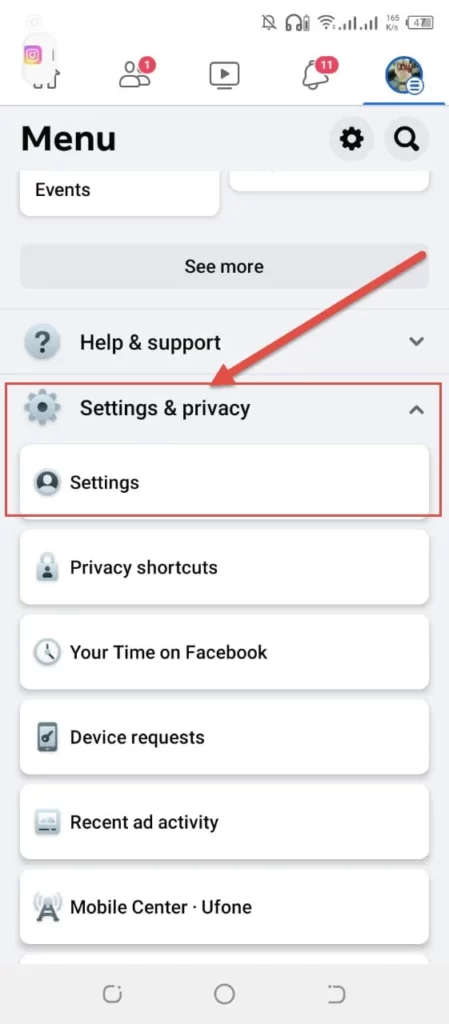
Step 4: Now click on personal settings from the account center.
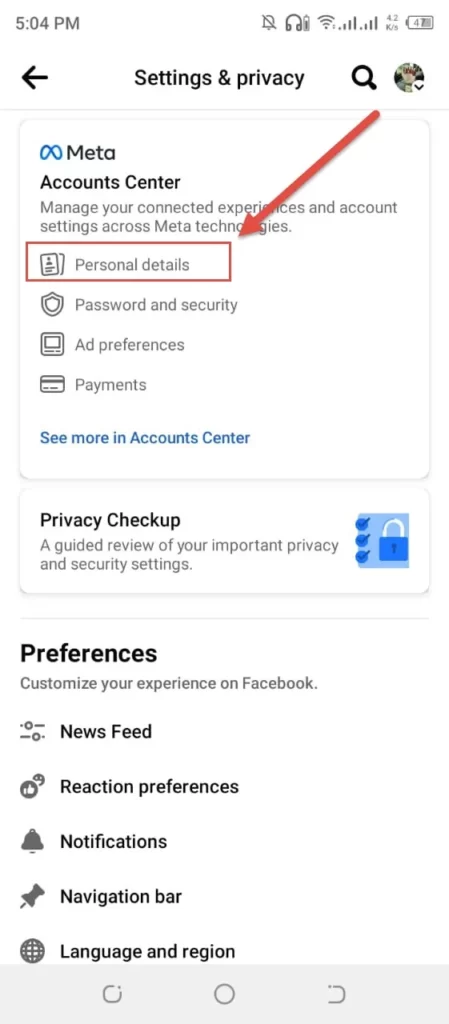
Step 5: Then click on the personal setting option from the menu.
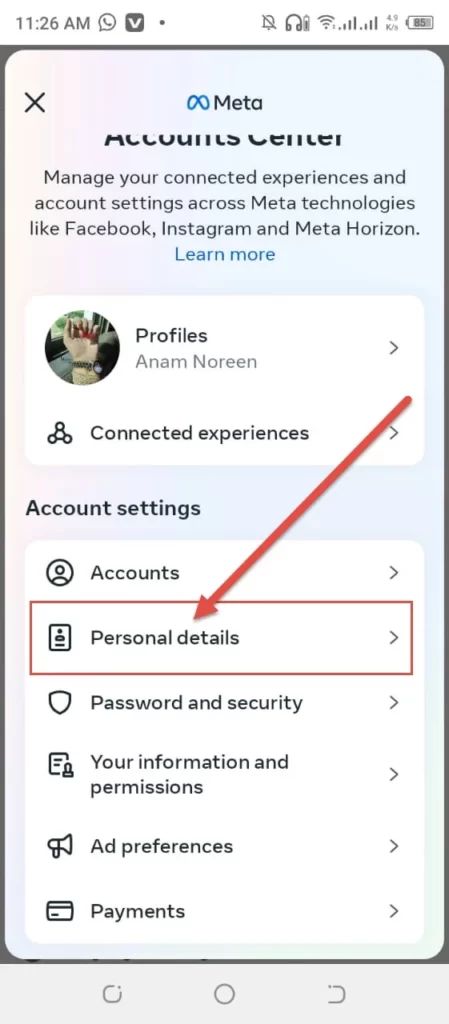
Step 6: Here you see your personal details like your mobile number or your email address. Now click on the mobile number to delete it.
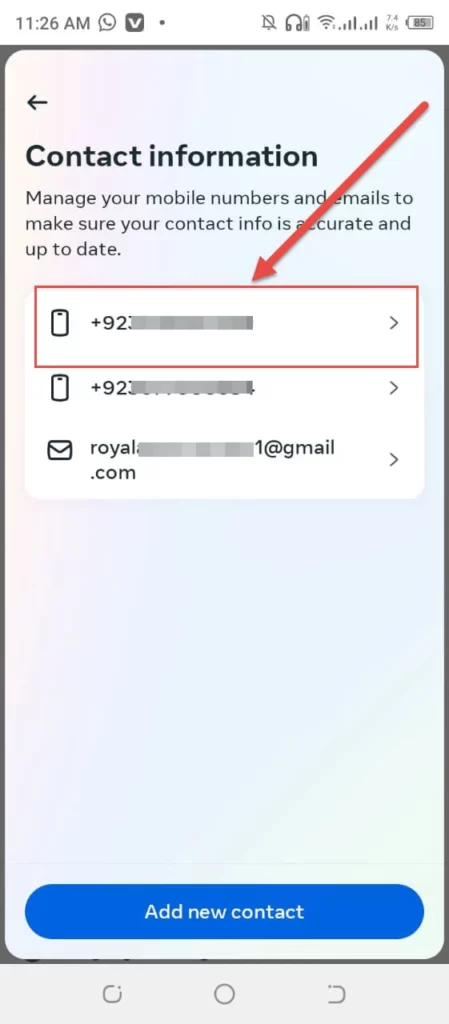
Step 7: Click on the Remove phone number option to remove the phone no.
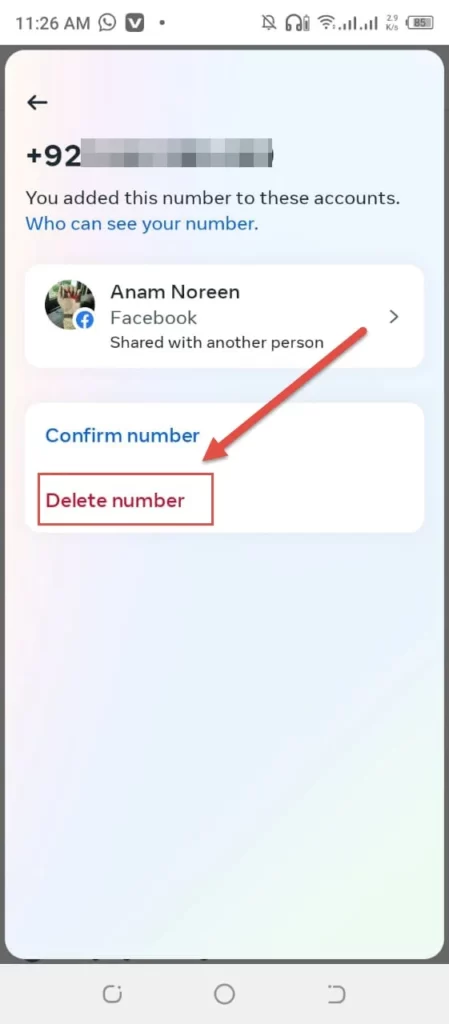
Step 8: Comforn to delete the number. Your mobile number is deleted from your account.
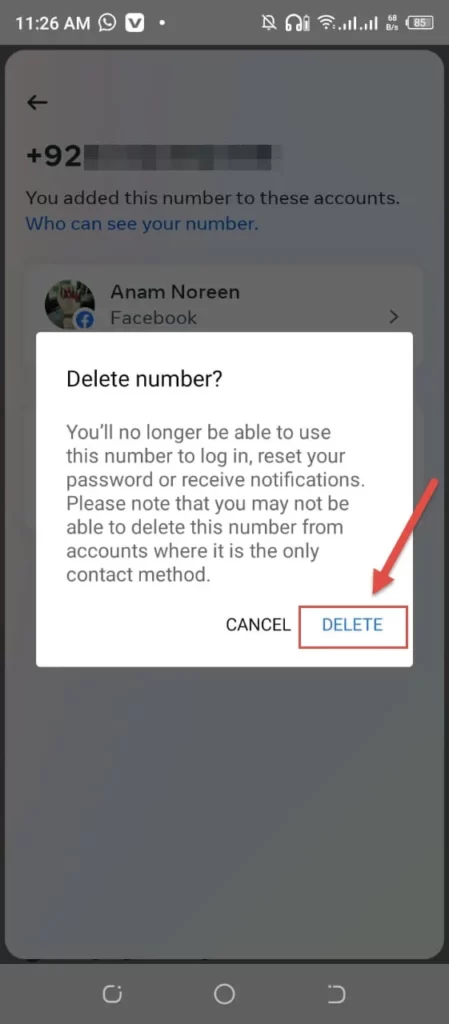
After performing these processes now you are able to Delete the Phone Number On my Facebook. Now see the video guide.
Video Guide
2. For IOS users
Coming soon.
I hope this article proves informative for you and now we can How Can I Delete the Phone Number On my Facebook Account? If you want to get more information regarding other social media platforms or want to explore the Facebook application then visit more articles.
- Can you see your deleted Facebook account | Full Guide 2023
- Can You Remove a Picture from Facebook that Someone Else Posted | Best Guide 2023
- Can you Rejoin Facebook After Deleting your Account | Best Guide 2023
- Without logging in, is it possible to delete a Facebook account? Best guide |2022
- Can I recover a Facebook account that was deleted? Best guidance of |2022.
Why I can’t remove my phone number from Facebook?
1. In the top right corner of Facebook, tap.
2. Click Settings after swiping down.
3. Tap Personal Information, followed by Contact Info, under the Account Settings section.
4. Tap Remove after selecting the phone number you want to get rid of.
5. After entering your Facebook password, confirm by tapping Remove Number.
Why won’t Facebook let me remove my number?
Because you signed up for your Facebook account using that mobile phone, you are unable to delete the mobile number from Facebook. Facebook, understandably, does not permit the removal of any account’s primary cellphone number due to security concerns.
Can I have two Facebook accounts with the same email?
Additionally, each email can only be used to register for one Facebook account. We require everyone to use their real name on their account because every account belongs to one specific person. You always know who you are connecting with in this way. Find out more about our naming guidelines.
