Facebook is not just a social platform, it also provides the feature of a Marketplace where users can buy & sell different items. This post is mainly about “Delete Saved Items on Facebook Marketplace”. It’s mandatory for users to manage their saved items on the marketplace. Users have to save items frequently. A large number of saved items can cause irritation. It may produce mismanagement as there are a lot of saved items that are no more required. It will also be an issue when users have to find a particular item. So, in such situations, users may want to Delete Saved Items on Facebook for the management of their saved items.
This post will cover a process with visuals about the deletion of saved items on the marketplace. It will also provide some useful tips that a user should keep in mind while deleting the saved items on the marketplace. So, if you are a marketplace user who wants to Delete Saved Items on Facebook Marketplace but looking for an authentic way then this article can be the best point for you. Must read the whole article & follow all the steps to get accurate results.
Similar Queries
- How Do I Delete Saved Items on Facebook Marketplace
- How Can I Delete Saved Items on Facebook Marketplace
Prerequisites
- Any company’s mobile or iPhone
- The device should have an active version of Android or IOS operating systems
- Internet service should be available
- Users should have an active Facebook account
Step to Delete Saved Items on Facebook Marketplace
- For Android Users
- For IOS Users
1. For Android Users
Step 01: Tap & open Facebook.
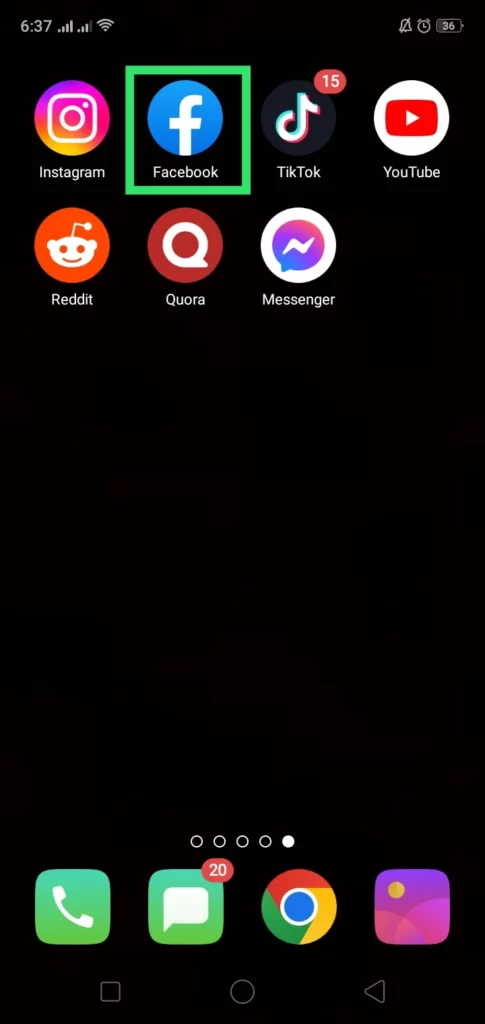
Step 02: Tap the Hamburger Icon available at the upper right corner of the interface.
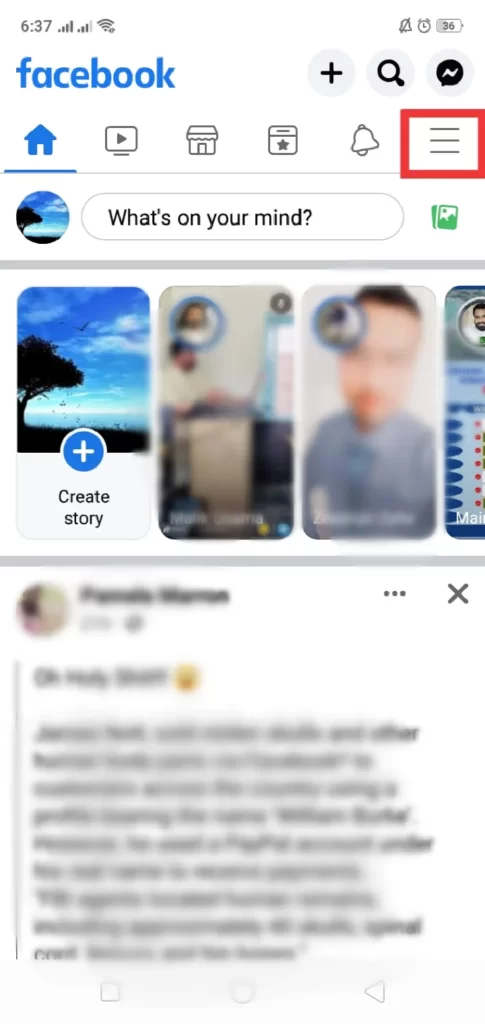
Step 03: A list of categories will open. Select Marketplace from them.
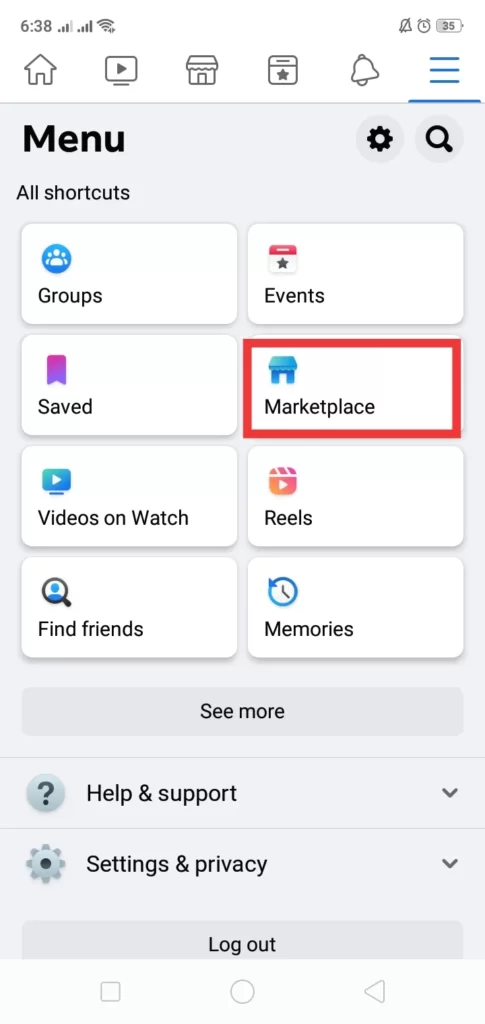
Step 04: Tap the Profile icon available at the upper right corner of the interface.
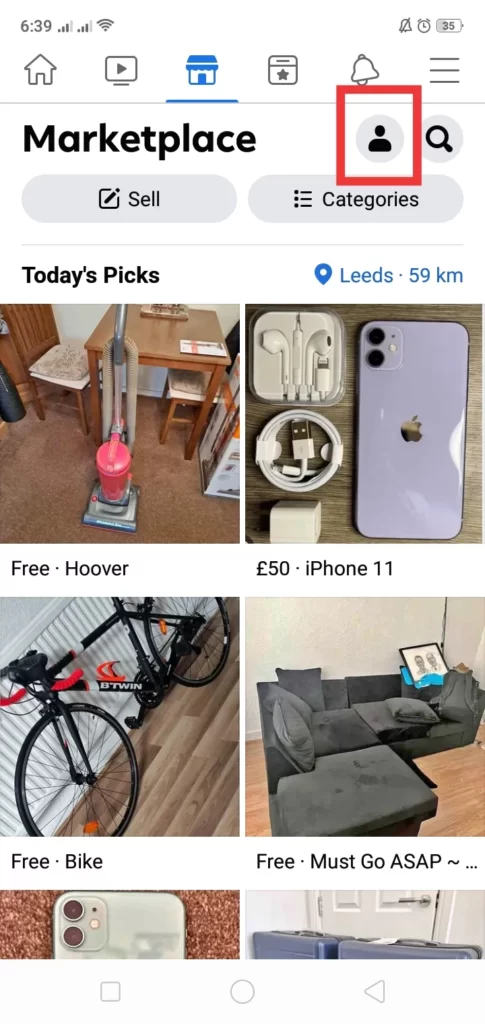
Step 05: Next tap Saved items.

Step 06: Next click the three-horizontal dots available on the right side of the saved item.
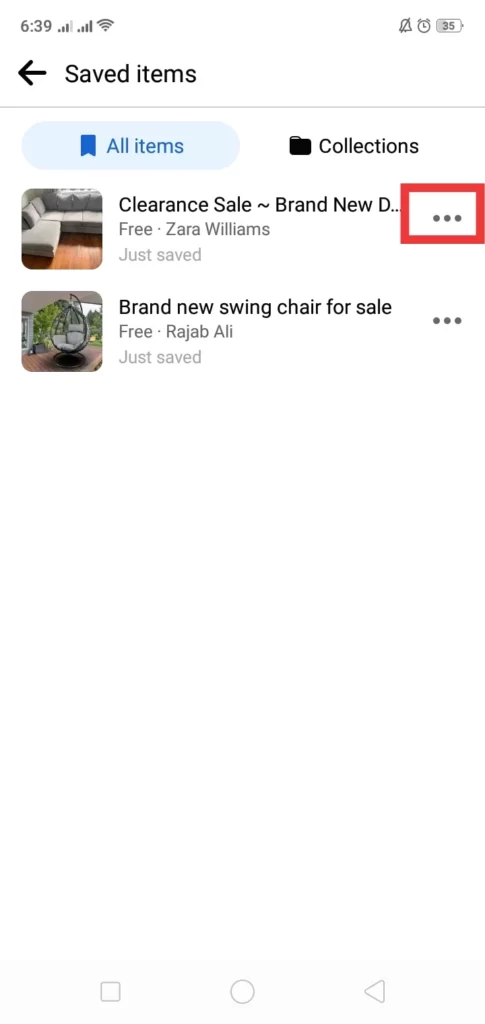
Step 07: A pop-up having different options will open. Select Unsave from them.
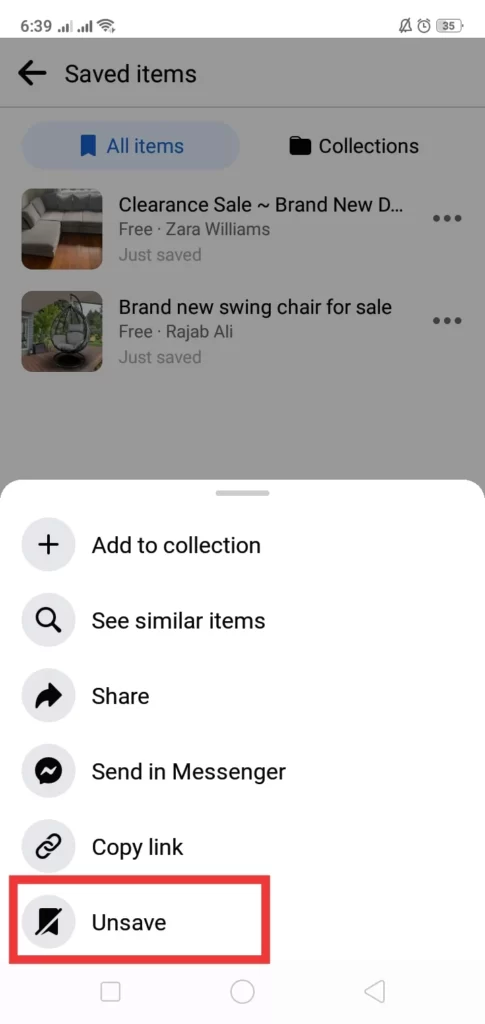
Step 08: Delete all the saved items by using the same method that is mentioned above. Note that all items have been deleted.
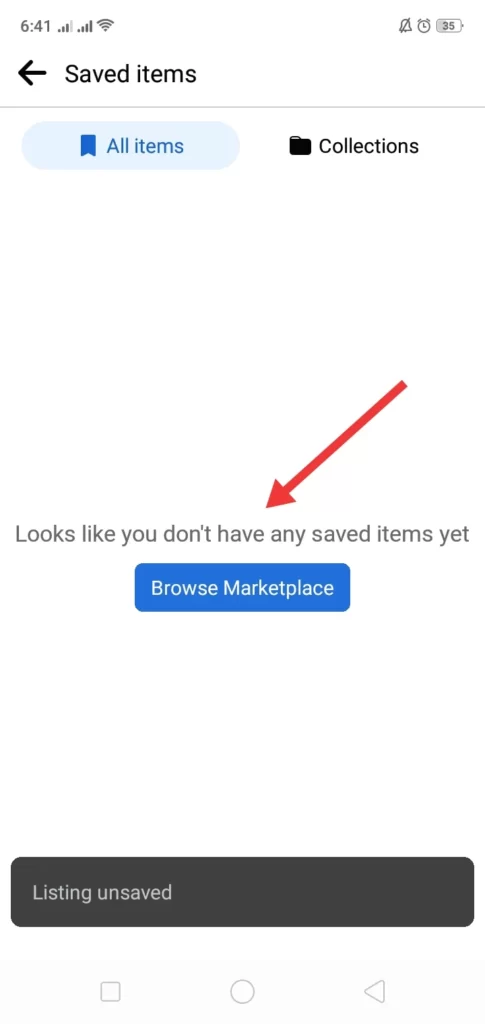
2. For IOS Users
Coming Soon…
Post has explored an authentic method to Delete Saved Items on Facebook Marketplace. Users can easily manage their marketplace’s content by following the instructions mentioned above. It will surely prove beneficial for you. This management will enhance user experience & will provide active engagements between buyers & sellers. If you are eager to get more informative content then you can visit other posts.
Why am I not able to delete saved items on Facebook marketplace?
Remember that listings with ongoing orders cannot be changed or removed if the Checkout with shipping option has been enabled. It is not possible to update or remove a listing that includes orders that are in the process of being sent, accepted, denied, or sold.
Can people see what you save on Facebook Marketplace?
Unless you choose to add it to a collection using the Public, Friends, or Contributors-only privacy settings, nothing you store on Facebook is visible to anyone else. The audience for the collection may view the pieces, leave comments on them, and view the collection’s name.
Can I see who saved my Marketplace post?
Your total number of saved listings indicates how frequently customers have done so on Marketplace. Even after it has sold, if someone saves one of your listings, they will always have access to it through their collections.
